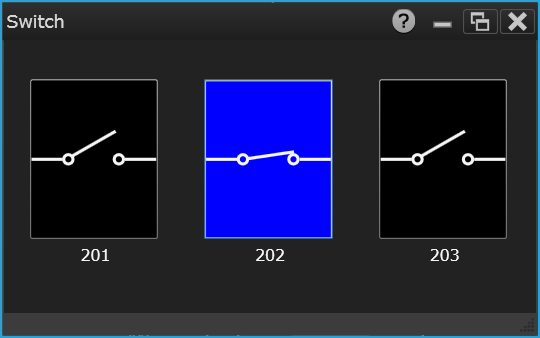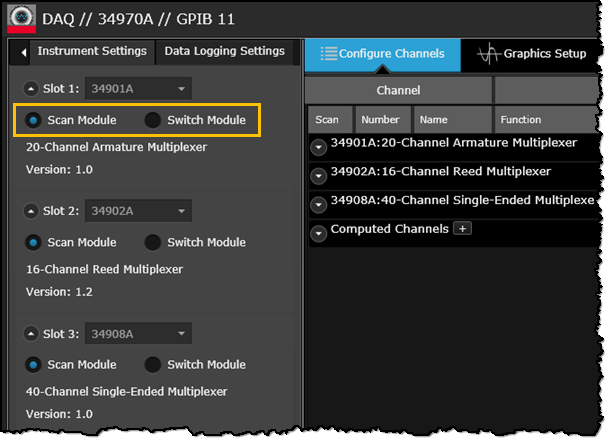
Identify which modules are installed in each slot of the mainframe and configure additional instrument settings. In addition, you can configure the multiplexer modules to act as a Scan Module or a Switch Module.
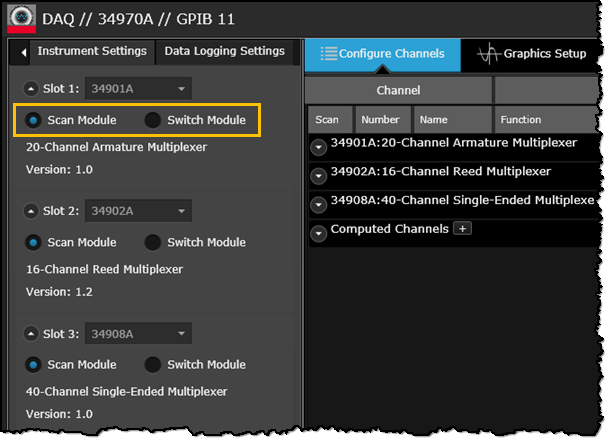
In the Scan Module configuration, the instrument allows you to combine a DMM (either internal or external) with multiplexer channels to create a scan. During a scan, the instrument connects the DMM to the configured multiplexer channels one at a time and makes a measurement on each channel. Any channel that can be "read" by the instrument can also be included in a scan. This includes any combination of temperature, voltage, resistance, current, frequency, or period measurements on multiplexer channels. A scan can also include a read of a digital port or a read of the totalizer count on the multifunction module. Scanning is allowed with the following modules:
When you add a multiplexer channel to a scan list, that entire module is dedicated to the scan. The instrument issues a Card Reset to open all channels on that module. You cannot perform low-level close or open operations on any channels on that module (even those channels that are not configured).
In the Switch Module configuration, all multiplexer channels on the selected module are removed from the scan list and the scan list is cleared. With this configuration enabled, you can then control the opening and closing of individual channels on a multiplexer or switch module using the Switch Gadget from the Graphics Setup tab. To open or close individual channels on the gadget, simply click on the graphic to move the switch position.